Active Jersey App
Active Jersey App

The Active Jersey App gives you online bookings, Active news, and Club information, on the go, on your smartphone or tablet.
-
The Active App can be downloaded here on the Play Store
-
The Active App can be downloaded here on the App Store
Before you can make bookings on the App, you'll need to be registered with Active Online.
🚀 Workout Anytime, Anywhere with on Demand Workouts on the Active App! 💪🔥
Did you know your Active membership gives you access to over 2,500 on-demand workouts from Les Mills on our Active Jersey app?
Whether you're into strength training, cardio, yoga, Pilates, HIIT, or simply looking to try something new, there’s a workout for everyone! With Les Mills “Born to Move” workouts for those under 16 years old also included.
Train anytime, anywhere—at home, or on the go! Simply tap the On Demand tile!

How to login to the Active Jersey App for the first time:
For members:
If you are an Active member, you’ll need your email address as linked to your Active membership.
The first time you log in you’ll need to set a password by following the ‘reset password’.
Click here to reset your password or to login.
Once you have your password, you can use the same log in credentials to use the Active App.
If you aren’t an Active member, you can still use the Active App and Active Online to book and pay for activities.
Register for a Pay As You Go Online account:
You don’t need to have an Active membership to feel like an Active member! Non-members can also use our app to book and pay for classes and activities and receive the latest centre updates and news, by setting up a Pay As You Go online account.
To register for a Pay As You Go online account, go to Join now at the top of our website and complete the online form, selecting “Pay as you Go” when prompted.
When you have completed the online form, your account details will be emailed to you with the information you’ll need to get yourself set up with the App and set up a password so you can book and pay for activities online. Follow the instructions.
If you have paid for the class on the App, but can no longer make it, you will need to call 01534 449888 to get a refund as we’re unable to refund via the Active app.
If you have any queries about Active Online or the Active Jersey app, please call 01534 449888.
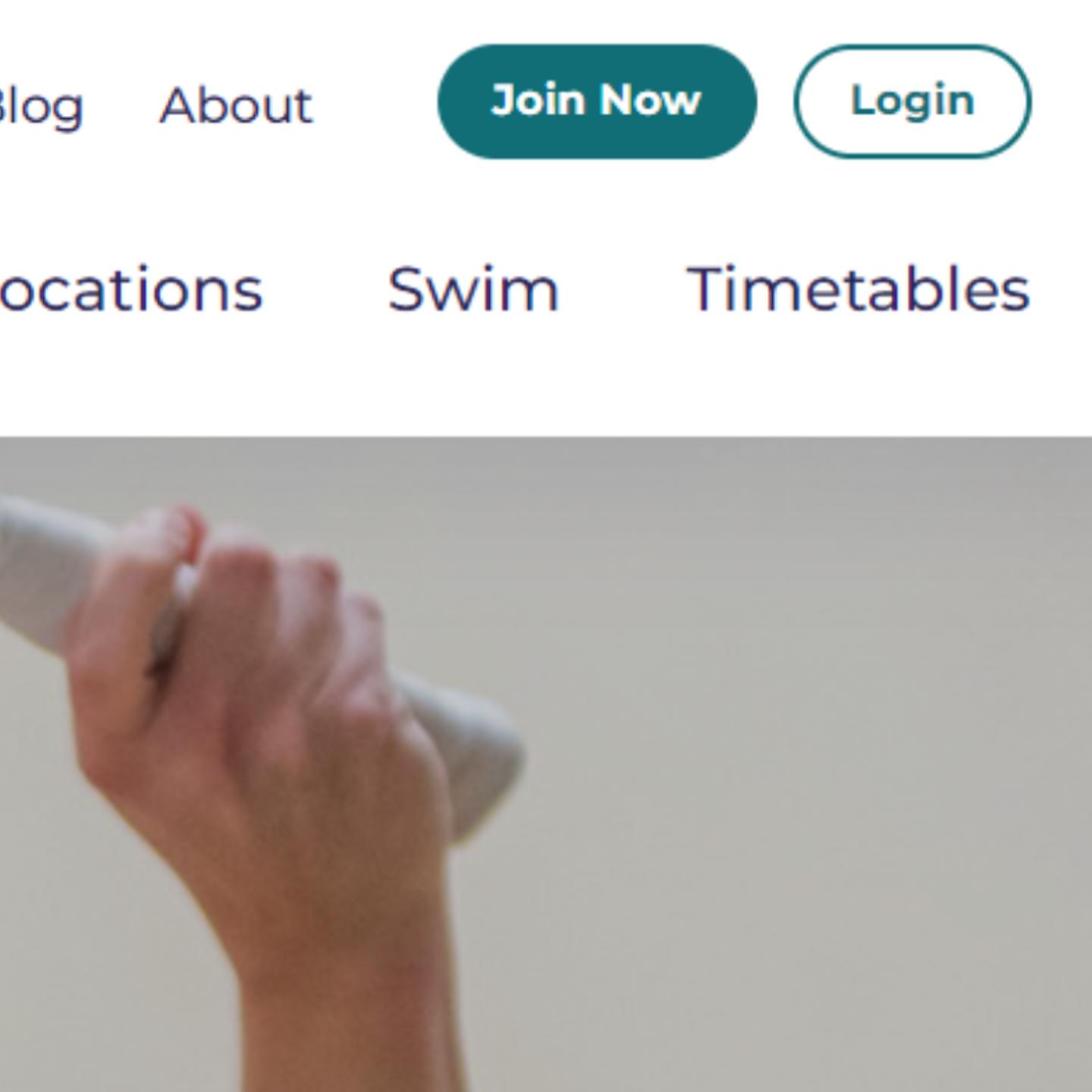
Did you know?
If you already have an Active Online account, and you’d rather book classes and activities via our website, login by clicking login at the top right of our website.
The same login details work for bookings on the Active App and our website.
How to cancel a booking on the Active App:
To cancel a class booking that you have made, launch the app and go to My Bookings at the top of the app.
Select the class you had booked that you wish to cancel and click the cancel button to proceed. Then confirm you wish to cancel the booking. A pop-up message will then confirm that your booking has been cancelled.
You can also call 449888 to speak to our team to cancel if you can’t make a class you have booked. This helps to ensure that others can take your space in the class if you can't make it.
Make sure that you’re cancelling at least an two hours before the class is due to start!
If you have paid for the class on the app, but can no longer make it, you need to call 01534 449888 to get a refund as unfortunately we’re unable to refund via the Active app.
